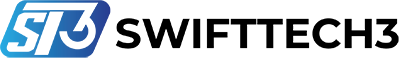Intro: Why It Even Matter
Ok so, when ppl talk about the PlayStation 5, they almost always start rambling about the crazy graphics, the exclusive titles, or maybe how much storage the thing eats up. But honestly, what really sets it apart isn’t just what’s on the screen—it’s what’s in your hands: the PS5 controller.
This little device ain’t just plastic and buttons anymore, it’s kinda like a gateway into the game. With the dualsense wireless controllers, Sony basically made playing feel way more physical and real. The haptic vibrations, those adaptive triggers, and even the tiny mic on it—all those small features makes the PS5 more immersive than any console before.
What Makes DualSense Wireless Controllers Stand Out
The wireless controller looks sleek, but the magic’s under the hood.
- Haptic Feedback – instead of the old “bzzzt” vibrations that all gamepads used to give, this one makes you actually feel the surface. Like, walking across ice is slick, sand feels grainy, it’s a wild diff.
- Adaptive Triggers – pullin’ back a bow in Horizon or firing a gun in Call of Duty, you get tension that matches the action. It ain’t just a button press, it’s resistance.
- Built-in Mic – yeah, you can shout orders without a headset. Handy but also drains battery quick.
- USB-C Recharge – charges faster than older DualShock ones, but still the battery life isn’t perfect.
Sony even brags about these upgrades on their official PlayStation page, calling it a big jump in immersion.
Games Where It Really Shines
If you’ve tried Astro’s Playroom (comes free with PS5), you already know why people hype the controller so much. It’s like a tech demo, every step, jump, and blow into the mic shows off the tricks.
In Gran Turismo 7, the adaptive triggers makes braking feel like you’re pressing a real pedal. In Spider-Man: Miles Morales, swinging feels tactile, like the tension of a real web line tugging.
And in shooters? Every gun type has its own kickback. Players say it legit changes how much they enjoy firefights.
DualSense Edge: Leveling Up the Controller
Then Sony dropped the DualSense Edge, which is basically the “pro gamer” version.
- Extra back paddles
- Swappable thumb sticks
- Trigger sensitivity settings
- Travel case that charges it
Some gamers swear it’s worth it, especially competitive ones. But, at almost double the price, many feel the normal wireless controller is already more than enough.
Pros & Cons (Real Talk)
Pros:
- Adaptive triggers are amazing for immersion
- Stylish futuristic design
- Works with PC (Steam games support it decent)
- Built-in mic saves you in party chats
Cons:
- Battery life isn’t great, 8–10 hrs max
- Bit bulky for small hands
- Adaptive triggers can actually tire ur fingers in long sessions
- DualSense Edge is kinda overpriced
On PC & Beyond
One underrated thing: you can use the dualsense wireless controllers on PC and even mobile. Hook it up via USB-C or Bluetooth, and most Steam games recognize it.
But, not every title supports adaptive triggers yet. That means in some games, it’s just a fancy PS4-style controller. Windows does keep adding better support tho, so the future looks brighter for PC gamers who love the PS5 pad.
What Gamers Actually Say
It ain’t just Sony’s marketing. Players keep posting on Reddit and forums about the controller being the real next-gen feature.
But also, some complaints:
- Battery drains faster if you keep haptics on max.
- After 4-5 hour marathons, adaptive triggers can cause finger fatigue.
- Pricey to replace if you break it.
One user joked, “The triggers are so real it feels like I’m doing a workout instead of gaming.” Which kinda sums up the vibe—immersive, but sometimes too immersive.
FAQs About the PS5 Controller
Not for most games, only with Remote Play.
Yep, both iOS and Android connect via Bluetooth.
Around 8–12 hrs, depends how crazy you set haptics and mic.
Yes, totally optional in settings.
Why the Controller Is a Big Deal
Let’s be real, the PS5 is powerful, but games today all look incredible, even on Xbox and PC. What makes Sony’s console unique is how the PS5 controller makes gaming feel—not just look—different.
Immersion is no longer only about graphics. It’s about the way you pull, push, and sense stuff through a device. That’s why ppl say the DualSense is the true “next-gen” innovation.
Conclusion
So yeah, the PS5 controller ain’t perfect—it’s got short battery, kinda bulky, and pricey extras. But the combo of adaptive triggers, haptics, and sleek wireless design means it delivers a next-level experience other gamepads just don’t match yet.
If you’re casual, the standard DualSense will blow you away. If you’re hardcore, the Edge version gives you customization like a pro tool. Either way, Sony nailed it.
Bottom line: once you get used to it, going back to a normal controller just feels flat.