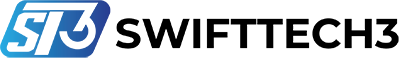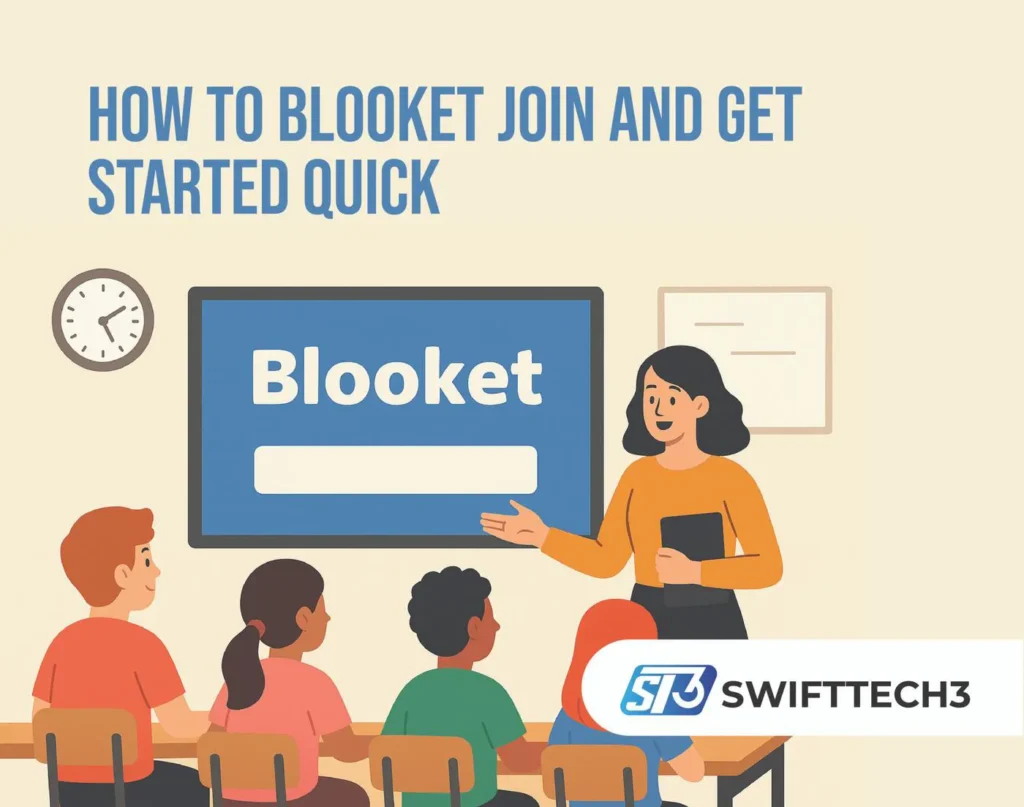If you been wondering how to join a blooket game without getting stuck in confusing steps, you’re not alone. Many teachers, students and even parents sometimes fumble with the process, but honestly it’s way easier than it sounds. In todays classrooms and even online learning platforms, tools like Blooket are making learning feel less like “homework” and more like fun. That’s why knowing how to blooket join matters, it’s the key that unlocks the game room where all the action happens.
What’s Blooket and Why “Join the Game” Is So Popular
Blooket is a quiz-based system but dressed up in interactive game modes where players can battle, race, trade or defend while answering questions. Think of it as Kahoot but with more playful avatars, faster rewards, and game twists that actually keep kids hooked.
The blooket website is the hub where teachers set up question sets and invite players. From there, they share a game code or game id with their students who then just enter the game and jump right in. This step, the blooket join, is basically the doorway to all the fun. Without it, you’re just stuck staring at the login page while everybody else is already racking up points.
Step-by-Step: How to Blooket Join Without Headaches
Here’s the simple workflow for anyone who wants to join the game fast:
1. Go to the Blooket website
Open a browser, type in play.blooket.com. This is where every game starts.
2. Punch in the game id
Your teacher or host gives you a game code (sometimes called game id). Just paste it into the box on the blooket website and click.
3. Choose a nickname
Either type your own or let Blooket auto-generate one if the host turned on “random names.”
4. Pick a Blook
This is your avatar buddy. Not mandatory but fun.
5. Wait for the host to start the game
Once everybody’s in, the teacher clicks start the game and off you go. Time to answer questions, earn points, and climb the leaderboard.
Why Teachers Like the Blooket Join System
For teachers, the “code join” flow is gold. It saves time, avoids messy signups, and works across devices. No matter if students are using laptops, tablets or phones, they just type the game code and they’re in.
It also keeps focus—teachers can control when to start the game, pause it, or close entries. Analytics inside the platform shows results instantly, which is a big deal compared to paper quizzes or slower learning platforms.
Why Students Love It
For students, Blooket feels like a break from regular boring lessons. The join process is simple: code, name, avatar, done. Then, the fun kicks in—earning coins, trading power-ups, unlocking Blooks. It doesn’t feel like a test, even tho it secretly is one.
The fact that you can earn points in live time and see yourself moving up or down the ranks makes it exciting. Even shy students join without stress since you don’t need a permanent account just to play.
Popular Game Modes After You Enter the Game
Here’s a taste of what happens once you enter the game successfully:
- Gold Quest – players collect and steal gold while answering questions.
- Cafe – manage food while answering quizzes.
- Tower Defense – build defenses, classic strategy mode tied to learning.
- Crypto Hack – outsmart others by guessing passwords and solving.
Every mode brings a twist that keeps the brain engaged.
Real Examples in Schools
A teacher in Texas said her middle schoolers went from groaning about quizzes to asking, “Can we play Blooket again?” The ease of the blooket join process (just share a game id) means she can run impromptu games to review math problems or spelling without spending 30 mins setting it up.
And in remote classrooms, QR codes for joining have been a life saver. Kids just scan and enter the game, no typing mistakes in the code anymore.
Pros and Cons of Blooket Join
Pros:
- Super quick to join the game with only a game code
- No need for accounts, safer for kids
- Works across devices
- Fun game modes keeps engagement high
Cons:
- Codes expire once the host ends the session
- Nickname duplicates can be confusing
- If WiFi lags, some students get booted mid-game
Tips to Enhance Your Blooket Experience
- Always double check the game id before sharing with class
- Encourage students to use unique nicknames to avoid mix-ups
- Use the “allow late join” option for stragglers
- Rotate game modes to keep engagement high
- Track scores and use them as a fun motivator, not just grades
FAQs About Blooket Join
No, you only need the game code.
You won’t get in, you’ll just see an error screen.
Yes, but you’ll need to refresh each time and it might slow things.
There’s a free version with most features. Premium unlocks extras like advanced reporting.
Conclusion: Why Blooket Join is a Game-Changer
At the end of the day, the blooket join step is simple but powerful. It lets anyone access fun quizzes, unlock avatars, and compete in interactive game modes. For teachers, it reduces admin headaches, and for students, it transforms learning into a game where you can earn points and actually enjoy the process.
So next time your teacher drops that game code, don’t overthink it. Hop on the blooket website, type it in, enter the game, pick your avatar, and get ready to learn without even realizing you’re studying.